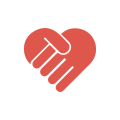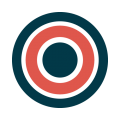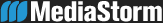- Limited Membership
- FREEper month
- Access to films is blocked yet enjoy What’s Rippling news, videos, and film trailers
- Search on your laptop, phone, and tablet
- Cancel anytime
- Donate as you go
- rippleFLIX Monthly Membership
- $7.99
per month - Unlimited movies
- Watch on your laptop, phone, and tablet
- Cancel anytime
- Donate as you go
- Make A Wave Membership
- $11.99
per month - Unlimited movies
- Watch on your laptop, phone, and tablet
- Cancel anytime
- $4 monthly built-in Donation to rippleFLIX Filmmaker Fund
How do I change my payment method?
Sign in to your rippleFLIX account to update your payment method. If you’re switching your payment method to a PayPal account, you’ll be directed to PayPal’s site to sign in and make the change.
How do I see my payment history?
If you would like to see your billing history, sign in to your rippleFLIX account and select Billing Details from the Your Account page. You can also select individual dates to see and print that month’s invoice.
How Can I pay for rippleFLIX in the United States?
Credit and Debit Cards
- We accept Visa, MasterCard, American Express, and Discover cards.
- Cards must be enabled for recurring e-commerce transactions in order to work with rippleFLIX.
Prepaid Cards
- If you have a prepaid card with an Visa, MasterCard, American Express, and Discover logo, you can enter your card’s information on our payment page. If the bank that issued the card approves our authorization request, we will accept this card for payment.
rippleFLIX Gift Cards
- You can use rippleFLIX Gift Cards to pay for rippleFLIX. You can buy gift cards on our online store.
PayPal
- You can use your PayPal account to pay for rippleFLIX. If you choose PayPal, you won’t need to enter any other payment information on our site.
iTunes
- COMING SOON. You will be able to sign up for rippleFLIX through iTunes on your Apple TV, or iPhone, iPad or iPod touch models running iOS 7.0 or later. This way, you can pay for your rippleFLIX subscription through your iTunes account.
Can I change Plans or cancel at any time?
Yes, you can change your plan or cancel anytime.
Why do I see a charge on my credit card for the Free Membership?
rippleFLIX verifies your payment information when it’s added or updated on an account. This process helps us ensure that the information provided is associated with a valid, open account that can be charged successfully in the future. We validate the new information by sending an authorization for roughly the same amount as the cost of the monthly rippleFLIX membership. When this authorization returns a successful result, we immediately follow up with an automatic reversal transaction requesting that the issuing bank remove the verification authorization from your statement as soon as possible.